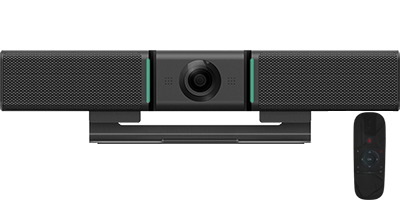Copyright ©2010-2024 Shenzhen Innotrik Technology Co., Ltd. All Rghts Reserved
一、meeting management
1、Meeting appointment, the system automatically notifies the participants
The initiator makes an appointment for the meeting, formulates the meeting time, place, meeting title, brief content, s participants, the system will automatically send the relevant content meeting login password to the participants by email information, the system will automatically count the participants' responses to the meeting。
2、Meeting sign-in
Participants sign in to the meeting through a fingerprint or by other means. Other people are not allowed to enter the meeting while the meeting is in progress (unauthorized persons cannot enter the meeting room)
3、Meeting voting
The meeting voting function completes the entire process of voting (initiating, voting, counting, publishing) before or during the meeting。
4、Upload, share desktop sharing of meeting files
4.1. Support file upload download。
4.2.Participants can share their current on-screen display with other remote participants
4.3.Users can share files for attendees to download.
5、With electronic whiteboard function
If you perform annotation or modification operations on the content of the meeting document displayed on the current screen, the system will automatically save the current annotation or modified document content picture for later reference, but will not change the original meeting document content。
6、Recording saving of meeting content
The high-definition camera recording function of the whole conference supports the video, audio, modification operations of the entire conference for recording playback, query, publishing downloading functions。
7、Meeting summary, inquiry
Query the completed meeting, view the details of the meeting, generate a meeting report. (Provide various detailed summary reports such as conference room utilization, personal meeting statistics, departmental meeting statistics, etc., support EXCEL export, support column chart, pie chart, discount chart display, support automatic sending, can also be customized exped according to needs.) )
The video conference system has the function of summarizing providing comprehensive reports of historical meetings current meetings, can query the meeting according to the time, place, initiator, conference title.
二、meeting room management
The sponsor can view the usage status of the current conference room, add, , modify, view meetings, also have the functions of initiating or canceling meetings, modifying meetings, postponing meetings, terminating meetings。
三、Conference equipment automatically starts connects automatically
INNOTRIK technology intelligent conference system automatic control function, meeting time arrived, remote local conference room equipment will automatically start docking, conference title other content automatically displayed on the screen, after the time arrives directly into the conference state, make remote meeting more convenient fast, save more time, for your work to improve efficiency.
四、Support multiple conference access methods
INNOTRIK technology < a href="https://www.innotrik.com/" target="_blank" > video conferencing system Providing users with an ultra-clear voice communication environment, the speech engine guarantees the lowest latency the best audio quality in any network environment. Automatically match the corresponding video audio encoding according to different networks, which can provide clear smooth video images. Provide automatic access function, participants on business trips can directly access the conference through telephone or computer, eliminating the cumbersome process such as manual access, making the meeting easy fast