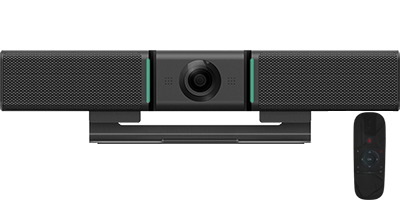Copyright ©2010-2024 Shenzhen Innotrik Technology Co., Ltd. All Rghts Reserved
Microsoft further added: "AR captures processes information about our physical environment then overlays it with virtual objects information, allowing us to see experience the world in different ways. Because AR uses tools already built into video conferencing, such as cameras, sensors, displays, it works seamlessly with Teams.”
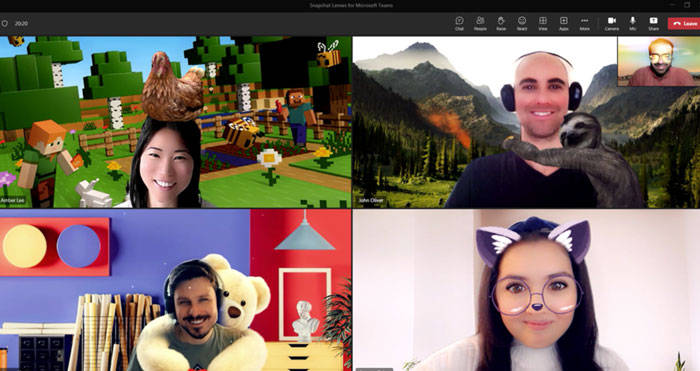
Here are instructions for using Snapchat Lenses for Teams:
Before the start of the next meeting:
1、click Video Effects
2、Then More Video Effects
3、Scroll down in the right pane under the Filters category“Snapchat”
4、Scroll down to see all shots choose your favorite Lens
5、click Join now
1、Click on the top of the meeting screen More…
2、click Video Effects
3、Scroll down in the right pane under the "Filters category." “Snapchat”
4、Scroll down to see all shots choose your favorite Lens
5、Click Preview to view the Lens you have ed, or click Apply to apply it